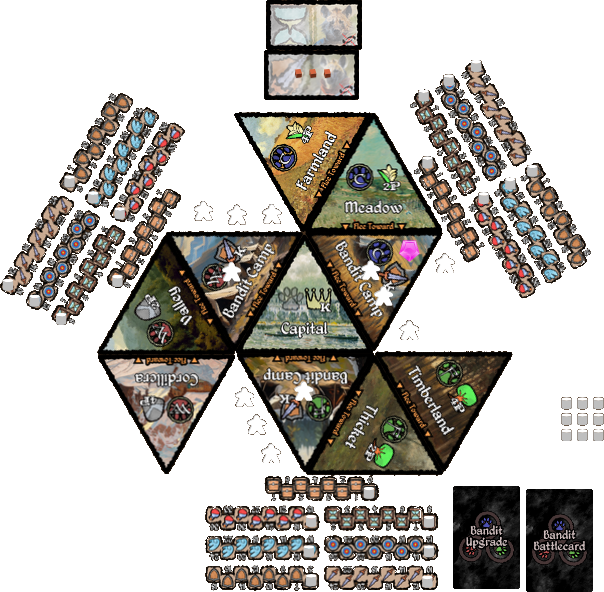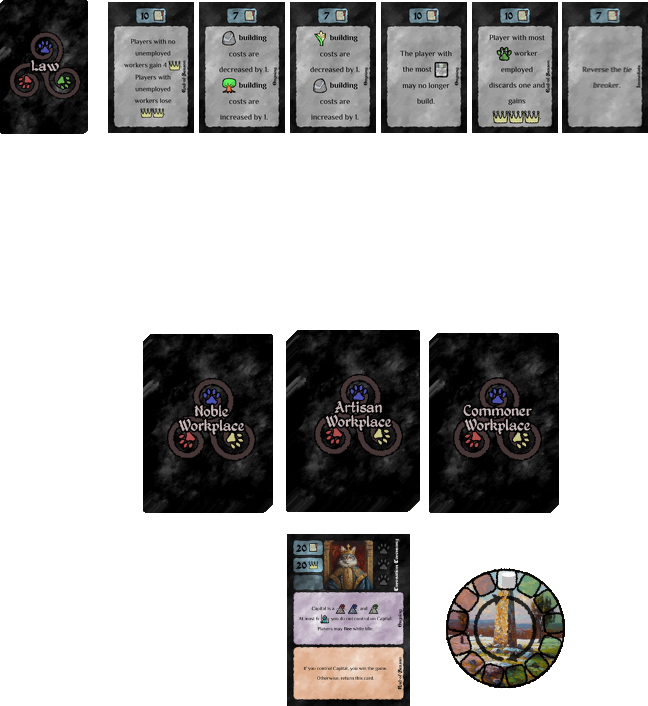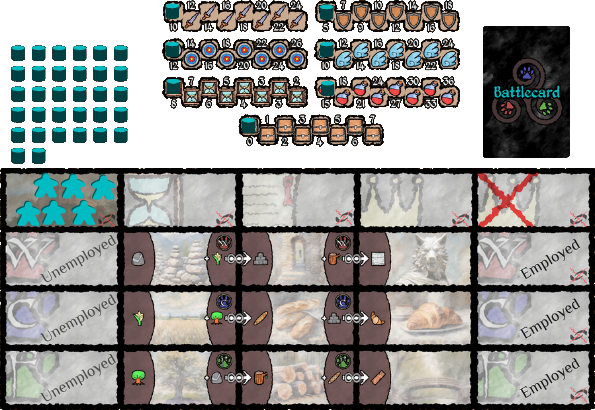Setup
(TODO: Picture of a fully setup game)
Setting Up the Map
The map is Triskell shaped.
- Locate the Capital Tile. Place it at the center of the table.
- Locate the Bandit Tiles. Place them around the Capital Tile. Bandit Tiles flee toward the Capital Tile.
- Locate the remaining Wolf Tiles. They should be placed so that the
Valley Tile allows fleeing toward the
Wolf Tribe
 ’s Bandit Tile and the
Cordillera Tile toward the Valley Tile.
’s Bandit Tile and the
Cordillera Tile toward the Valley Tile. - Locate the remaining Cat Tiles. They should be placed so that the
Meadow Tile allows fleeing toward the
Cat Tribe
 ’s Bandit Tile and the
Farmland Tile toward the Meadow Tile.
’s Bandit Tile and the
Farmland Tile toward the Meadow Tile. - Locate the remaining Fox Tiles. They should be placed so that the
Thicket Tile allows fleeing toward the
Fox Tribe
 ’s Bandit Tile and the
Timberland Tile toward the Thicket Tile.
’s Bandit Tile and the
Timberland Tile toward the Thicket Tile.
Setting Up Events.
- Place the Event Board somewhere visible.
- Shuffle each Faction Event deck.
- Choose a Faction at random. Place one of their Event Card on the first slot of the Event Board.
- Looking at the Map, go clockwise to choose which Faction to pick an Event Card next. Continue until there are 6 Event Cards for a regular game, or 9 for an extended one.
- Place the turn marker on the leftmost slot.
Setting Up the Bandits
- Place
Bandits
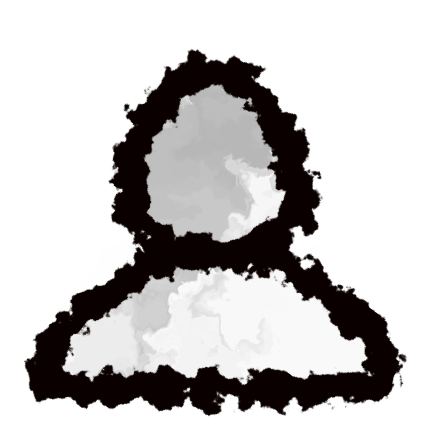 according to the Event Board, starting by
the current Event Faction’s Bandit Camp and continuing clockwise. Prior
to the Event Board’s effect, all
Bandits
according to the Event Board, starting by
the current Event Faction’s Bandit Camp and continuing clockwise. Prior
to the Event Board’s effect, all
Bandits 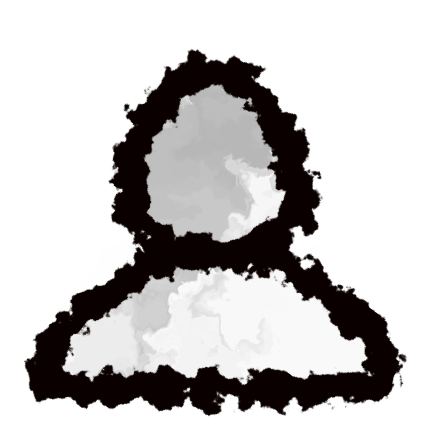 are level 1.
are level 1.
Setting Up Shared Components
- Place the Commoner Workplaces, Artisan Workplaces, and Noble Workplaces decks somewhere on the table, face down. Shuffle them individually. Plan for each deck to have its own discard pile.
- Place the Laws deck somewhere on the table, face up. Players should be able to browse this deck.
- Place the Sovereign Workplace (Coronation Ceremony) face up somewhere visible to all players.
- Place the Player Turn Order board somewhere visible to all players.
- Optionally, place helper cards next to the component they are relevant to.
Setting Up Players
Each player:
- Takes their
Player Cubes
 .
. - Places a Resources Board in front of them.
- Takes their level 1
Knights
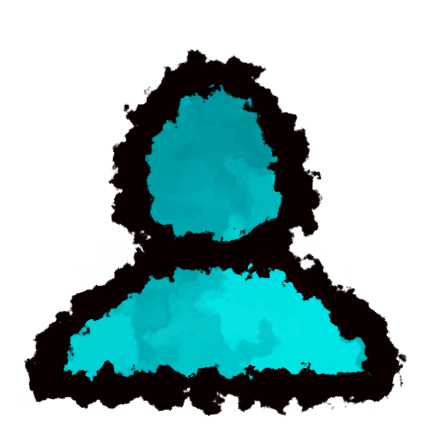 and places them in their
Castle.
and places them in their
Castle. - Gains 1
Extra Resource
 per player in the game.
per player in the game. - Gains 1 Worker of each Tribe.
- Gains 3
Wheats
 , 3
Trees
, 3
Trees  , and 3
Stones
, and 3
Stones  .
. - Draws 3 Commoner
Workplaces
 .
.
Players have to be able to own 9 Workplace cards, arranged in a 3x3 grid.
Starting
Randomly choose the Player Turn Order, denoted by each player having their Cube in that order, clockwise from the . Perform the Workplace drafting step.
In turn order, each player gains 1 Worker the Tribe of their choice and
1
Experience ![]() , immediately either turning it into an
additional
Extra Resource
, immediately either turning it into an
additional
Extra Resource ![]() or upgrading 1
Knight
or upgrading 1
Knight ![]() .
.
The first Season is now starting.